
Table of Contents
Dialpad vs. Nextiva: Which is the Best UCaaS Platform for Your Company?
There are many UCaaS and VoIP tools in the market today, and they all have their best use cases. At Brightlio, we help our business customers make the optimal choice by comparing unified communications platforms and outlining their strengths and weaknesses.
Nextiva vs. Dialpad is a popular comparison in the UCaaS space, as both tools are highly rated by users and industry experts. Software rating platform, G2, has recognized both tools in its Best Software Awards. Forbes also included both tools in its list of the best VoIP services of 2023.
To help you choose between these two high-ranking UCaaS solutions, we have compared them in different categories: affordability, integrations, platforms supported, customer support, and call quality. Continue reading to find out our final verdict on what tool would suit your business needs better.
Dialpad Overview
Dialpad is a cloud-based communication platform providing businesses with a unified voice, video, and messaging solution. The company was founded in 2012 by Craig Walker. Their headquarters is in San Francisco, California.
Dialpad offers a range of products and services, including Dialpad Ai Voice, Ai Sell, and Ai Contact Center. The company’s UCaaS tool, Dialpad Ai Voice, is a phone system that allows business employees to make and receive calls from anywhere using their desktop, mobile device, or handset.
Dialpad is scalable, making it ideal for businesses of all sizes. You can also integrate the solution with other popular software such as Zendesk, Google Workspace, and Salesforce, making it easy to merge existing workflows.
Nextiva Overview
Nextiva is a cloud-based communications provider offering a range of communication solutions. Founded in 2006 by Thomas Gorny, the company’s headquarters is in Scottsdale, Arizona.
With Nextiva Office, Nextiva Contact Center, Nextiva Analytics, and Nextiva Business Communications Suite, Nextiva offers a suite of UCaaS and CCaaS services. Specifically, the business communications system has standard VoIP features like call forwarding, voicemail-to-email, and call recording.
Nextiva also has excellent integration capabilities with CRM solutions like Zendesk and Salesforce for easier customer management. It can cater to different types of businesses, regardless of size, and like Dialpad, the tool is easily scalable too.
Dialpad vs. Nextiva: Comparing Plans and Pricing
Dialpad Plans and Pricing
Three plans are offered by Dialpad: Standard, Pro, and Enterprise. We’ve outlined each plan’s cost and features below.
Dialpad Standard
The Standard plan costs $15/user per month (annual billing) or $23/user per month (monthly billing). Here are some basic features subscribers get:
- Unlimited calling
- Google Workspace and Microsoft 365 integrations
- SMS and MMS
- Unlimited number of video meetings
- Ai-supported call and voicemail transcriptions
- Web and chat support
Dialpad Pro
At $25/user per month (annual billing) or $35/user per month (monthly billing), the Pro plan offers everything in Standard, plus the following:
- Local phone number support in more than 70 countries
- 25 ring groups
- Additional integrations (Salesforce, Zendesk, Zoho, and more)
- Global SMS capabilities
- 24/7 live agent support
Dialpad Enterprise
Dialpad’s highest pricing tier allows users to obtain a quote based on their business needs. Here’s how the plan improves on Standard and Pro:
- 100% uptime
- Unlimited ring groups
- More integrations with SSO providers such as Okta and OneLogin
- Unlimited office locations
- Priority live agent support
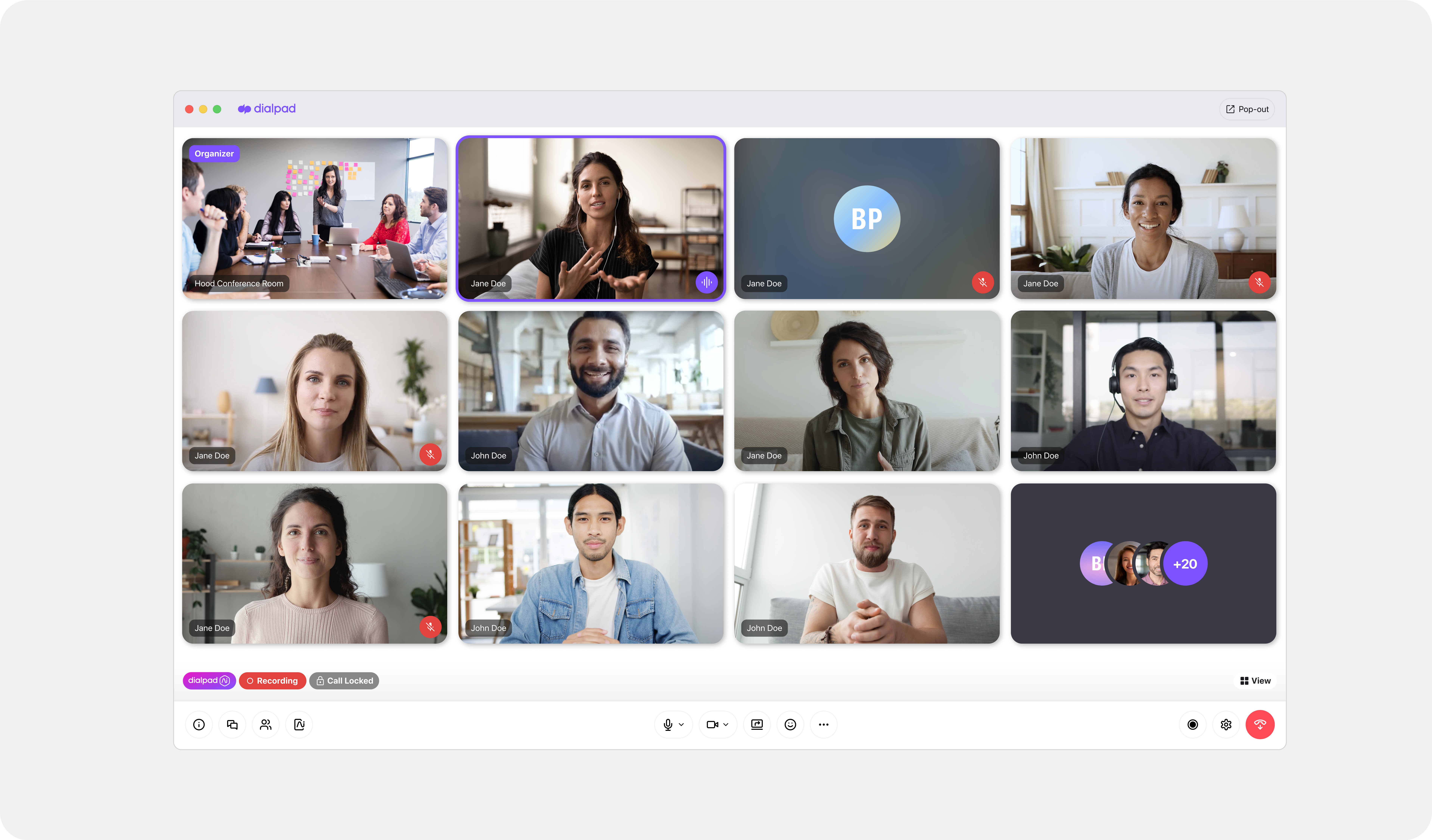
Nextiva Plans and Pricing
Like Dialpad, Nextiva has three plans: Essential, Professional, and Enterprise. However, Nextiva’s pricing style is slightly different because pricing varies based on the number of users.
Nextiva Essential
Here’s the cost breakdown for Nextiva’s starter plan:
- 1-4 users – $30/95/user per month (monthly billing) or $21.71/user per month (annual billing)
- 5-19 users – $29.95/user per month (monthly billing) or $20.96/user per month (annual billing)
- 20-99 users – $25.95/user per month (monthly billing) or $17.96/user per month (annual billing)
- 100+ users – $24.95/user per month (monthly billing) or $17.21/user per month (annual billing)
For this pricing, users get the following features:
- Unlimited voice and video calls
- Voicemail
- Integration with Google Contacts
- Toll-free numbers
- Unlimited internet fax
Nextiva Professional
This plan is priced as follows:
- 1-4 users – $35.95/user per month (monthly billing) or $25.46/user per month (annual billing)
- 5-19 users – $33.95/user per month (monthly billing) or $23.96/user per month (annual billing)
- 20-99 users – $30.95/user per month (monthly billing) or $21.71/user per month (annual billing)
- 100+ users – $29.95/user per month (monthly billing) or $20.96/user per month (annual billing)
Nextiva Professional improves on the Essential plan with the following features:
- Unlimited conference calls for 40 people
- Unlimited video conferencing
- Multi-level auto attendant
- Screen sharing
- SMS and MMS on mobile and desktop
- Integrations with Salesforce and Hubspot
Nextiva Enterprise
Here’s what Nextiva’s highest-tier plan offers:
- Voice and video calling for unlimited participants
- Call recording
- Unlimited video conference recording
- Single Sign On
- More integrations
- Voicemail transcription
For these features, Nextiva charges as follows:
- 1-4 users – $49.95/user per month (monthly billing) or $32.96/user per month (annual billing)
- 5-19 users – $43.95/user per month (monthly billing) or $31.46/user per month (annual billing)
- 20-99 users – $40.95/user per month (monthly billing) or $21.21/user per month (annual billing)
- 100+ users – $39.95/user per month (monthly billing) or $28.46/user per month (annual billing)

Dialpad vs. Nextiva: Cost-effectiveness and Affordability
After comparing both tools’ plans and pricing, we’ve concluded that Dialpad is the more cost-effective option. Dialpad’s base plan costs less than Nextiva’s and has better UCaaS and VoIP features. For example, Dialpad Standard has Ai-powered call and voicemail transcriptions and integrations with Google Workspace and Microsoft 365.
Even though Dialpad’s second-tier plan costs more than Nextiva Professional, Dialpad still gives you more bang for your buck. Subscribers get more CRM integrations and better technical support. However, if you have a large team, Nextiva is a great option because it is discounted based on the number of users.
Dialpad vs. Nextiva: Integrations
Which tool presents a better chance to operate multiple solutions simultaneously? The table below answers the question by showing what tools you can integrate with Dialpad and Nextiva.
| Software | Dialpad Integration | Nextiva Integration |
| AbacusLaw | ❌ | ✔️ |
| Act! | ❌ | ✔️ |
| Active Directory | ✔️ | ✔️ |
| Agency Matrix | ❌ | ✔️ |
| Airtable | ✔️ | ❌ |
| Amazon Alexa | ✔️ | ❌ |
| Auguech | ❌ | ✔️ |
| AutoReach | ✔️ | ❌ |
| AVANSER | ✔️ | ❌ |
| Azure | ✔️ | ❌ |
| Basecamp | ✔️ | ❌ |
| Bitrix | ❌ | ✔️ |
| Bubble | ✔️ | ❌ |
| Bullhorn | ❌ | ✔️ |
| Call AI by mindtickle | ✔️ | ❌ |
| Chorus.ai | ✔️ | ❌ |
| ClickPoint | ❌ | ✔️ |
| Clio | ✔️ | ❌ |
| Cloze | ✔️ | ❌ |
| ConnectWise | ❌ | ✔️ |
| Convin | ✔️ | ❌ |
| Copper | ✔️ | ❌ |
| DataGrail | ✔️ | ❌ |
| Desktop.com | ✔️ | ❌ |
| Domo | ✔️ | ❌ |
| Easyflow | ✔️ | ❌ |
| Enthu.ai | ✔️ | ❌ |
| Five9 | ❌ | ✔️ |
| Forethought Agatha | ✔️ | ❌ |
| Front | ✔️ | ❌ |
| Goldmine | ❌ | ✔️ |
| Gong | ✔️ | ❌ |
| Google Workspace | ✔️ | ✔️ |
| HappyFox | ✔️ | ❌ |
| Headset Advisor | ✔️ | ❌ |
| Helpwise | ✔️ | ❌ |
| Hubspot | ✔️ | ✔️ |
| Integrately | ✔️ | ❌ |
| iSmartRecruit | ✔️ | ❌ |
| Intercom | ✔️ | ❌ |
| Jiminny | ✔️ | ❌ |
| Kizen | ✔️ | ❌ |
| Kustomer | ✔️ | ❌ |
| LawGro | ✔️ | ❌ |
| Liine | ❌ | ✔️ |
| ✔️ | ❌ | |
| Lotus Notes | ❌ | ✔️ |
| Make | ✔️ | ❌ |
| Microsoft 365 | ✔️ | ✔️ |
| Microsoft Dynamics | ✔️ | ✔️ |
| Miro | ✔️ | ❌ |
| Mixmax | ✔️ | ❌ |
| Okta | ✔️ | ❌ |
| OneLogin | ✔️ | ❌ |
| Oracle Sales Cloud | ❌ | ✔️ |
| Outreach | ✔️ | ❌ |
| Netsuite | ❌ | ✔️ |
| People.ai | ✔️ | ❌ |
| Pipedrive | ✔️ | ❌ |
| PlayvoX QM | ✔️ | ❌ |
| Playvox WFM | ✔️ | ❌ |
| Prodoscore | ✔️ | ❌ |
| Recruitly | ✔️ | ❌ |
| RedSky | ✔️ | ❌ |
| Rippling | ✔️ | ❌ |
| Salesforce | ✔️ | ✔️ |
| Salesmate | ✔️ | ❌ |
| SalesStreamliner | ❌ | ✔️ |
| ServiceNow | ✔️ | ✔️ |
| SimpleTexting | ✔️ | ❌ |
| Slack | ✔️ | ❌ |
| SugarCRM | ❌ | ✔️ |
| Tenfold | ❌ | ✔️ |
| Theta Lake | ✔️ | ❌ |
| Tray.io | ✔️ | ❌ |
| VipeCloud | ✔️ | ❌ |
| Wingman | ✔️ | ❌ |
| Workbooks | ❌ | ✔️ |
| Wufoo | ✔️ | ❌ |
| Zapier | ✔️ | ❌ |
| Zendesk | ✔️ | ✔️ |
| Zoho | ✔️ | ✔️ |
| Zoom | ✔️ | ❌ |
Integrations: The Verdict
Dialpad is one of the VoIP solutions with the most integration partners. They come out on top in this category. Nextiva is compatible with some primary CRM software, such as Salesforce and Zendesk. It also incorporates Netsuite and Act!, which Dialpad does not have.
However, Dialpad has a wider integration reach. From the solution’s base plan, the integration possibilities increase substantially to include more CRM integrations and SSO providers. So, even across plans, Dialpad has a more robust integration framework than Nextiva.
Dialpad vs. Nextiva: Platforms Supported
How well do Dialpad and Nextiva deploy their services? Here’s a table that shows what platforms you can access both solutions:
| Platforms Supported | Dialpad | Nextiva |
| Android | ✔️ | ✔️ |
| iOS | ✔️ | ✔️ |
| Mac | ✔️ | ✔️ |
| Web-based | ✔️ | ✔️ |
| Windows | ✔️ | ✔️ |
Dialpad is hosted on all essential operating systems, and they even have a web app. In the same way, Nextiva has Android and iOS apps in addition to its NextivaOne App for PC. So, if you use either business communication tool, accessibility won’t be a problem.
Dialpad vs. Nextiva: Customer Support
Technical support is a salient feature for UCaaS tools because users could experience difficulty navigating them anytime. And business communications can be time-sensitive, so you want to troubleshoot and fix any problem ASAP. In this regard, both Dialpad and Nextiva have several options. Check out the table below:
| Customer Support Option | Dialpad | Nextiva |
| Email/Helpdesk | ✔️ | ✔️ |
| FAQs/Community Forum | ✔️ | ✔️ |
| Knowledge Base | ✔️ | ✔️ |
| Live Chat (24/7) | ✔️ | ❌ |
| Phone Support | Pro and Enterprise Plans | Business Hours |
While Dialpad has no phone support for its base plan, it compensates by including 24/7 phone support in its other service tiers. Nextiva, on the other hand, offers phone support through all plans but only six days a week and at certain hours.
Dialpad stacks up higher than Nextiva in customer support because of its live chat feature. Research by Invesp, a CRO company, shows that 73% of customers think live chat is the best way to communicate with a business. If you are part of this majority, Dialpad would better meet your customer support needs.
Dialpad vs. Nextiva: Call Quality and Reliability
Nextiva and Dialpad provide their customers with HD voice-quality calling, so both tools deliver excellent call quality. As for reliability, Dialpad promises 100% uptime for Enterprise subscribers, while Nextiva promises 99.999% for all its plans.
Nonetheless, internet connectivity is an essential factor in ensuring VoIP call quality. In this regard, you can test different internet connectivity options for your business. Particularly, SD-WAN and UCaaS solutions work well together.
Dialpad vs. Nextiva: The Final Verdict
Here’s a rundown of how Dialpad and Nextiva stack up in the categories we discussed above:
- Dialpad gives your more value for money
- Nextiva has a robust integration framework, but Dialpad is compatible with many more solutions
- Both tools are available on multiple devices and operating systems
- Dialpad provides better technical support because of its live chat feature, which Nextiva does not have
- Both tools promise high-percentage uptime and offer quality HD calls
So, what’s the final verdict?
Nextiva is one of the best UCaaS tools in the market, and it may meet your company’s needs better than other Dialpad alternatives. However, Dialpad is more suitable for our business customers because of its AI-enabled features, integration possibilities, and top-tier customer support. So, it’s the better solution for most of our customers.
Brightlio Delivers Business Communications
As a Dialpad partner and telecommunications broker, Brightlio can get you great deals on Dialpad’s solutions, including UCaaS to CCaaS. We also partner with other unified communications and contact center companies, such as Vonage, to provide our clients with the best options.
Aside from UCaaS, Brightlio offers technology solutions, including internet connectivity, cloud, colocation, and advisory services. Contact us today to learn more about how we can help improve your business communications.
If you liked this article, we think you’ll also like our other UCaaS comparisons:
- Vonage vs. Nextiva
- Ooma vs. Vonage
- Dialpad vs. Ringcentral
- Dialpad vs. Google Voice
- 8×8 vs. Vonage
- Vonage vs. RingCentral
FAQs About Dialpad vs. Nextiva
Is Dialpad a good product?
Dialpad is one of the most popular business communication tools globally. The UCaaS solution uses AI to foster great calling, meeting, and messaging features. Dialpad has simple features that work well for small and large businesses, making it easily scalable. The tool has great integration options with various CRM and contact center solutions.
Can you text on Nextiva?
Nextiva allows text messaging on both the mobile and NextivaONE apps for PC. Nextiva also allows multimedia messaging, meaning users can send files such as pictures.
Are there any great Dialpad alternatives?
Dialpad is a highly respected VoIP software, and as such, it is regularly compared to other popular solutions. These solutions include Vonage, RingCentral, Nextiva, Zoom, 8×8, Ooma, and Zoom.
Recent Posts
Vancouver Data Centers: Colocation in the Pacific Northwest
Business Broadband Solutions: The Ultimate Guide
Let's start
a new project together



